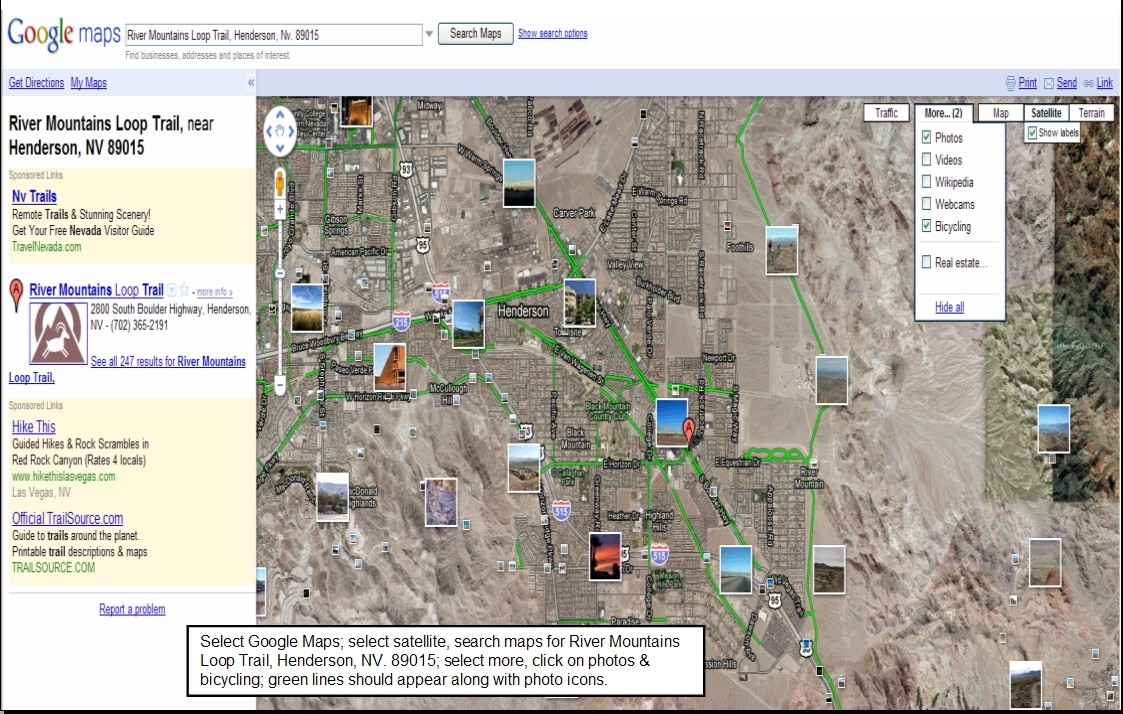April 2010 – How do I find the River Mountains Loop Trail? Where are the trail heads? Where are there connecting trails and bike routes or lanes? Where can I see photos taken along the trail? Google Maps has the answer. I have enclosed a power point presentation which hopefully walks you through the process. It is still a work in progress, but it gets you out there on the trail. Once you master this you can go anywhere across the country and try it out.
Step one: get to Google and select Google Maps. Step Two: Select Satellite (my preference) Step three: search maps for ‘River Mountains Loop Trail, Henderson, Nv. 89015’   Step four: select more and on the drop down menu click on photos & bicycling; green lines should appear indicating trails and bike routes along with photo icons.
Now the fun begins. To view the photos, place your cursor over a photo and click; photo opens with title and owner; click on by nevhiker(owner)Â or view in Panoramio to see larger photo and more…
Trail Heads: To find trailheads and other points of interest go to the “New” button in green, click and a drop down of new features appears; scroll down and enable “What’s Around Here?” Little dots and buttons appear along with a listing down the left side of your screen. you can move around the map and along the green trail and different points of interest and trail heads will appear. click on a lettered button or a round dot to see what is there. The example in the Powerpoint (slide three) shows trail head information for “Historic Railroad & River Mountains Loop Trailhead“. From this pop up you can get directions, link to web site, read reviews or write them, plus get additional information(slide 4).
Finally try it out and experiment  on your own and enjoy. It is a great trail tool. Reminder Google is Beta testing this feature so it could change at anytime or even just go away.
Link Powerpoint:  RMLT google maps – trails-bicyling march 2010